Explore this in-depth look at multi-cloud integration to discover comprehensive strategies and patterns for integrating cloud systems
Multi-cloud integration strategies may sound like buzzwords and marketing slang, but in this article, I will demystify them. I will also dive deeply into on-premises and legacy systems and how we can integrate with them. Before we jump into the topic, I would like to define what integration means in a cloud context.
Cloud integration is a process that allows organizations’ applications, infrastructure, data, and components to properly work together within one or several cloud providers. It also includes connecting on-premises data centers to the cloud if migration can be done across the organization.
This is an article from DZone’s 2023 Software Integration Trend Report.For more: Read the Report
Cloud Integrations
An important part of cloud integration is understanding the strategies. Many medium- and enterprise-level companies choose multi-cloud and hybrid-cloud approaches. Why is successful integration important for companies? Most companies building solutions have to exchange data with on-premises or out-of-support solutions.
Properly designed integration solutions will save a lot of time and money. We can see it in the example of a bank multi-cloud application at the end of the article.
Hybrid vs. Multi-Cloud
Below is a comparison table describing both strategies’ pros and cons. Before we jump in, keep the differences between public and private clouds in mind. Remember that public clouds provide computing power, SaaS, and PaaS services for organizations that don’t have (or where it is difficult to have) their data centers. A private cloud (on-premises) is an infrastructure the company maintains internally.
HYBRID VS. MULTI-CLOUD PROS AND CONS
Hybrid Cloud Multi-Cloud Description Hybrid clouds combine private clouds/on-prem data centers with a public cloud, an approach that companies usually take. For example, banks have secure on-prem environments that they won’t move to the cloud. Meanwhile, they have other, less secure solutions that can be easily moved to a public cloud and have fewer connections to on-premises. Multi-cloud combines several public clouds without using a private cloud. Usually, companies choose a multi-cloud strategy to avoid vendor lock-in.
Pros
-
Flexibility to connect infrastructure that can’t be moved to the public cloud.
-
Increased security thanks to the on-prem component.
-
Flexibility between using a legacy system and modern public cloud services.
-
Flexible and scalable environments.
-
You can choose the services in each cloud that work best for your company.
-
Freedom to implement the solution across several clouds.
Cons
-
It can be difficult to maintain legacy, on-prem environments.
-
Additional cost for companies because they need to maintain their hardware.
-
The cost of maintaining different services on several cloud providers can be prohibitive.
-
Complexity in managing and separating different services.
-
Securing network communication between clouds can be difficult.
Cloud Integration Patterns and Best Practices
Applying a good integration strategy also requires knowing some integration best practices and patterns.
Cloud Integration Patterns
Understanding the main set of integration patterns is key to using existing integration solutions or designing a new one from scratch. Also, having the knowledge of these patterns provides a massive benefit during the integration of cloud applications and enterprise, on-premises infrastructure.
Asynchronous Messaging
Asynchronous messaging allows components and services to process data without waiting for each other. It also allows components to be decoupled from each other.
Figure 1
Shared Databases
This pattern uses a shared database to communicate and exchange data between enterprise applications and services. As part of a shared database and communication bus, we can also use an enterprise service bus that can save and exchange data between several components.
Figure 2
Remote Procedure Call
Remote procedure call (RPC) is an abstraction layer or protocol that allows one network component to communicate with another without knowing the whole network’s complete functionality.
Figure 3
File Transfer
The file transfer pattern provides an interface to share files between cloud or application components. For example, file transfer is useful if an application produces CSV or XML reports ‘ the integration service should adapt this file for other applications.
Figure 4
Recommended Practices for Cloud Integration
Here are three of the most important best practices for cloud integration:
-
Use native SaaS tools that cloud providers offer. This approach always provides the best integration options between applications and components. There are even ΓÇ£no-codeΓÇ¥ tools for non-technical people. We will get into native Azure, AWS, and Google Cloud Services in the next section.
-
Use an Integration Platform as a Service (iPaaS). Some services and components provide integration capabilities and are hosted as cloud services. For example, triggermesh and cenit.io are open-source integration platforms that allow building event-driven applications in Kubernetes, orchestrating data flow, and providing API management capabilities in cloud providers and on-premises
-
Use a Function Platform as Service (FPaaS). These platforms provide huge customization levels of integration options, from which some organizations can benefit. This approach is intended for cloud solution architects and requires a knowledge of cloud architecture patterns and function-oriented software development skills. FPaaS tools include AWS Lambda, Azure Functions, Google Cloud Functions, and Apache OpenWhisk.
Common Integration Services
Knowing the general cloud integration best practices and patterns is crucial. However, knowing what exactly each cloud provider offers is also important. In this section, we will briefly touch upon common cloud integration services from providers such as AWS, Azure, and Google Cloud. Keep in mind: This section contains ‘ but is not limited to ‘ some of the most ubiquitous open-source integration services available. To learn more about the list below, common benefits, and drawbacks associated with each, check out this platform breakdown for more information.
AWS
AWS has several integration services that provide powerful features alongside simplicity. This list includes SNS (Simple Notification Service), SQS (Simple Queue Service), SWF (Simple Workflow Service), and AWS step functions. To learn more, visit the AWS Application Integration services page.
Google Cloud
Google Cloud has a vast integration ecosystem, also commonly referred to as Integration Platform as a Service (iPaaS). This provides a set of tools and services to manage and connect applications. The Google Cloud iPaaS contains the following core services: Integration designer, triggers, and tasks. Learn more about each Google Cloud integration service here.
Azure
Azure offers an Azure integration service set (also commonly referred to as Azure Integration Platform as a Service). This contains a variety of services set up to provide strong integration between applications. Some of the most powerful integration services Azure offers include API Management, Logic Apps, Service Bus, Event Grid, and Azure Arc. If you are interested in reading more on the various Azure integration services, check out this page to learn more.
A Bank Multi-Cloud Application
As mentioned, banking applications require a massive security layer. Also, many banks contain their own highly secure data centers, and migrating all secured data to the cloud may not even be an option.
Figure 5: A banking multi-cloud integration application example
In this example, we selected Azure as the cloud for the main application. The application is based on a microservices architecture and is deployed to several Kubernetes clusters. Azure stores secrets, a configuration in a Cosmos DB, and some files in Blob Storage. Azure also provides an observability platform with a service mesh. All secured data is stored on the on-premises data center, and the AWS Cloud part contains a workflow for the call center.
Conclusion
In this article, we’ve reviewed top cloud integration patterns and services that start the integration process from scratch or that consider an existing environment. Designing integrations of software solutions in the cloud requires knowledge of best practices and patterns. Furthermore, it requires a deep understanding of the toolsets, services, and components each cloud and framework offer. For example, alongside Azure Arc, AWS offers services like Systems Manager.
Before I start an integration project, I’m using the following algorithm:
-
Keep in mind the KISS principle
-
Have a look at existing integration patterns
-
Check on what integration components and services other clouds provide
Therefore, multi-cloud integration means to make solutions and components of one cloud provider work with others using existing integration cloud components and patterns.
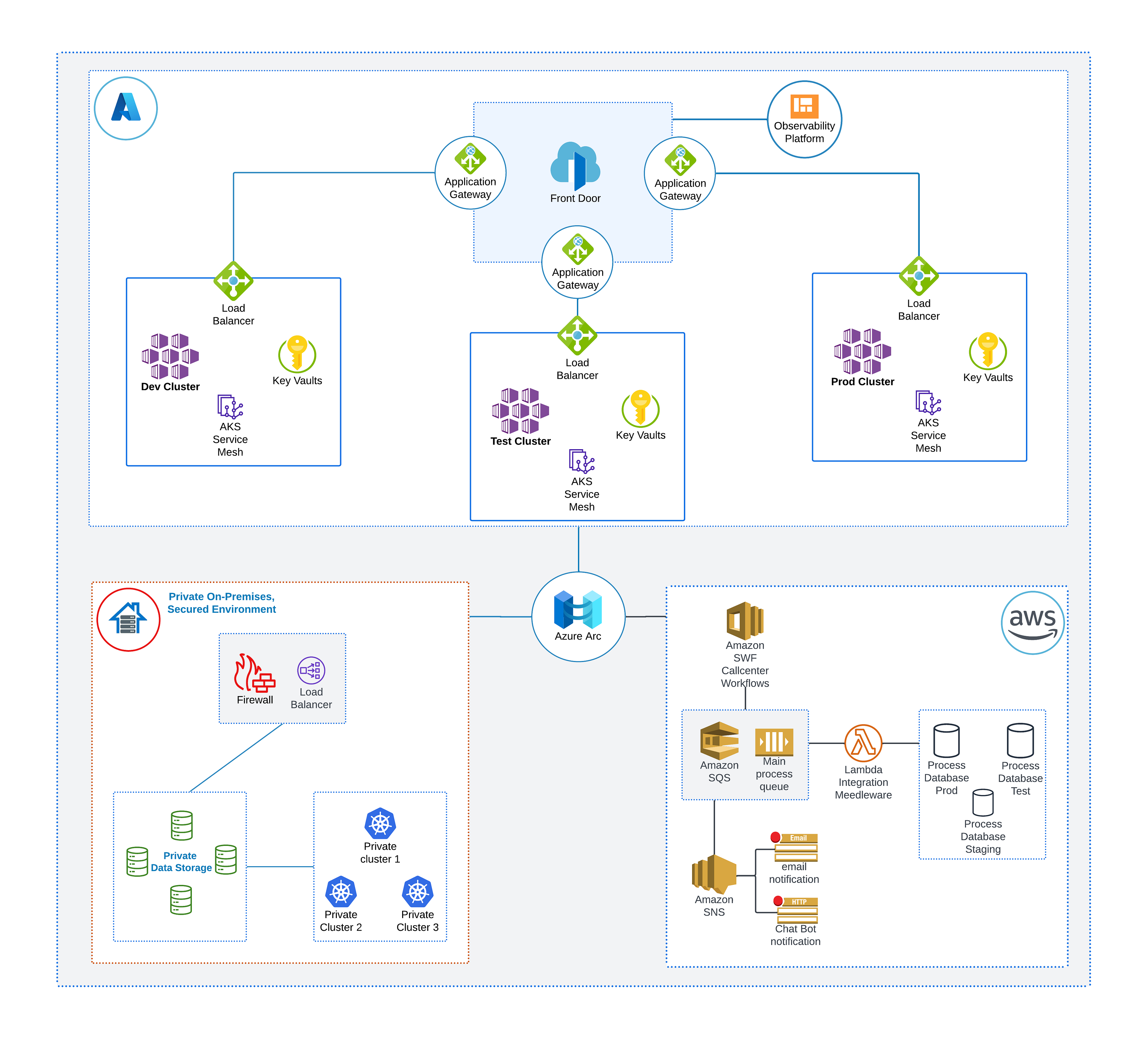
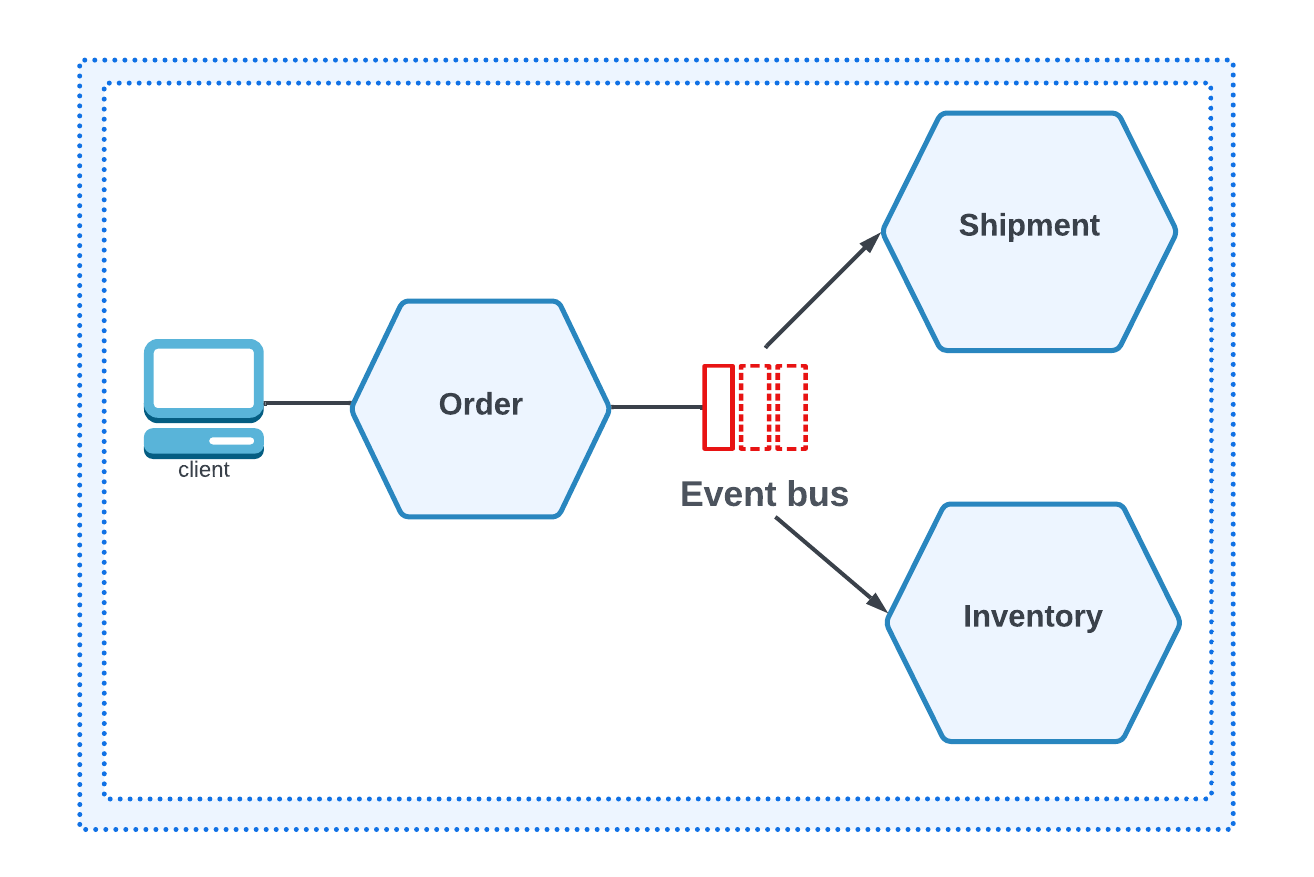
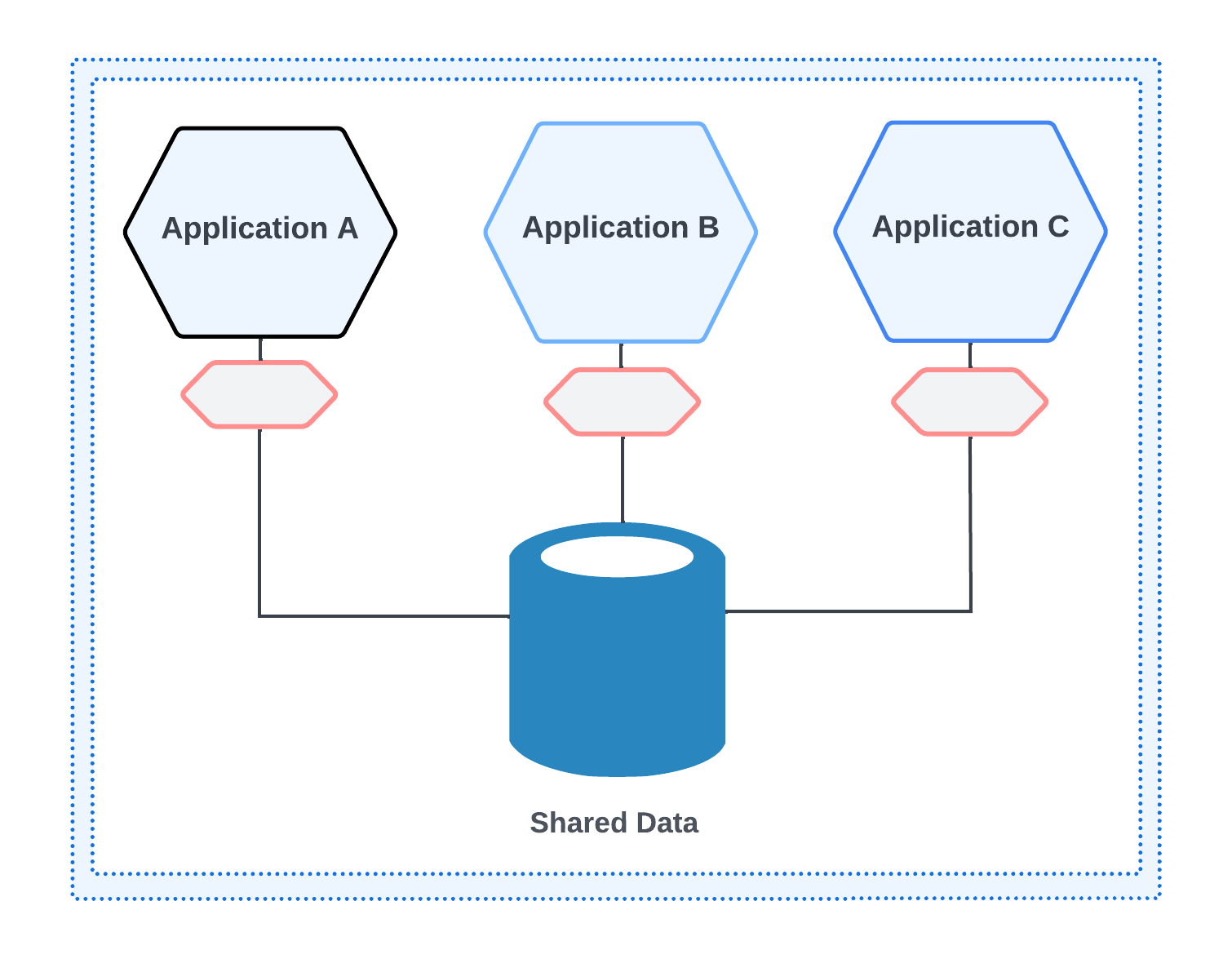
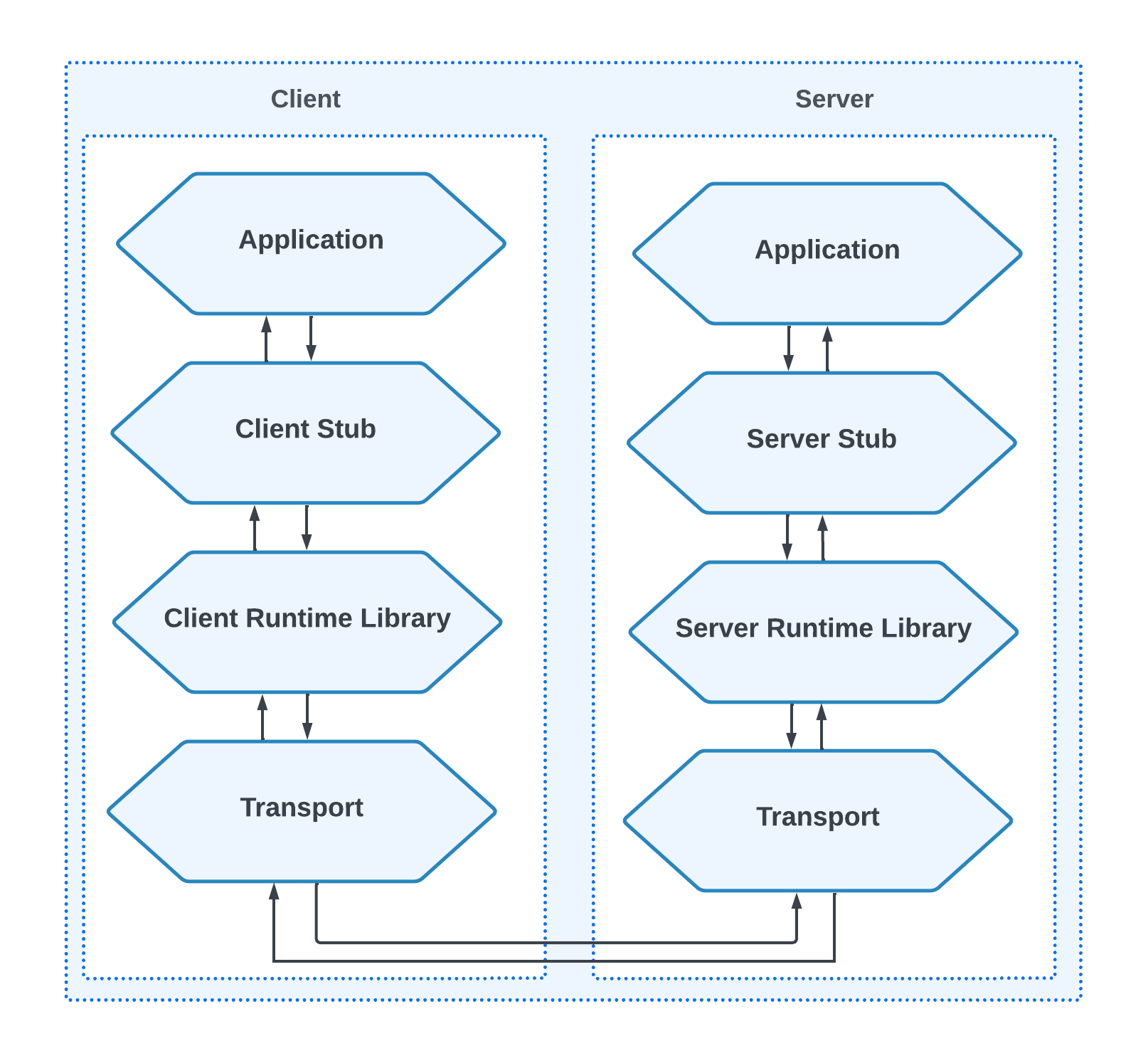
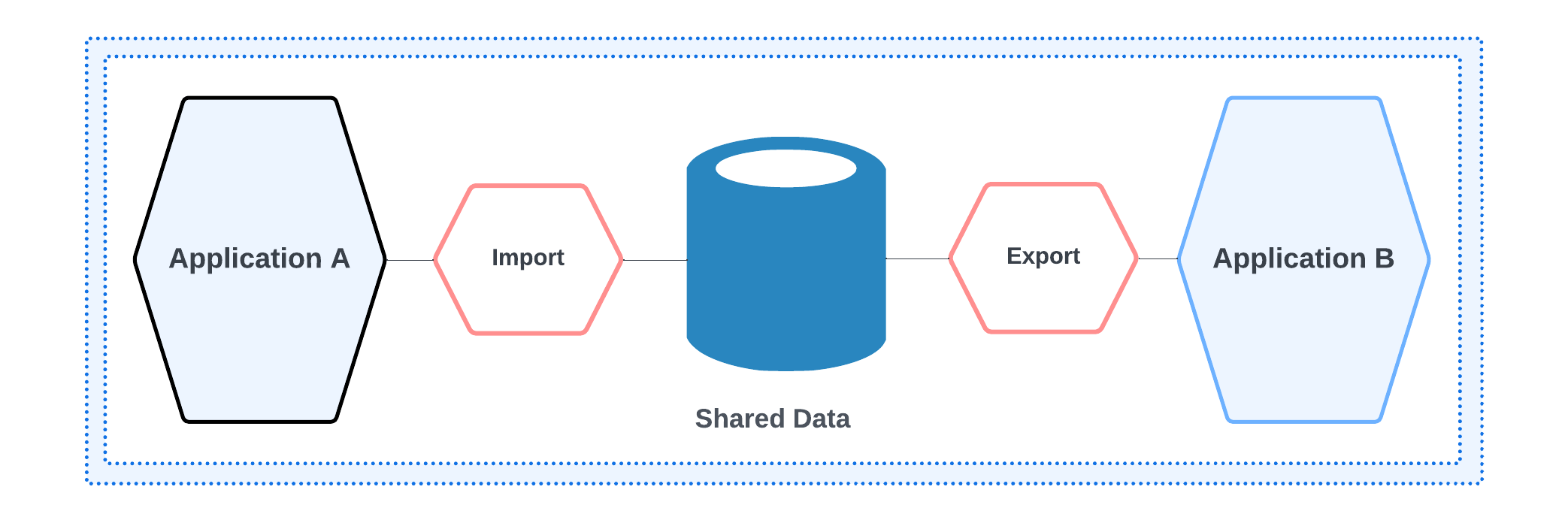
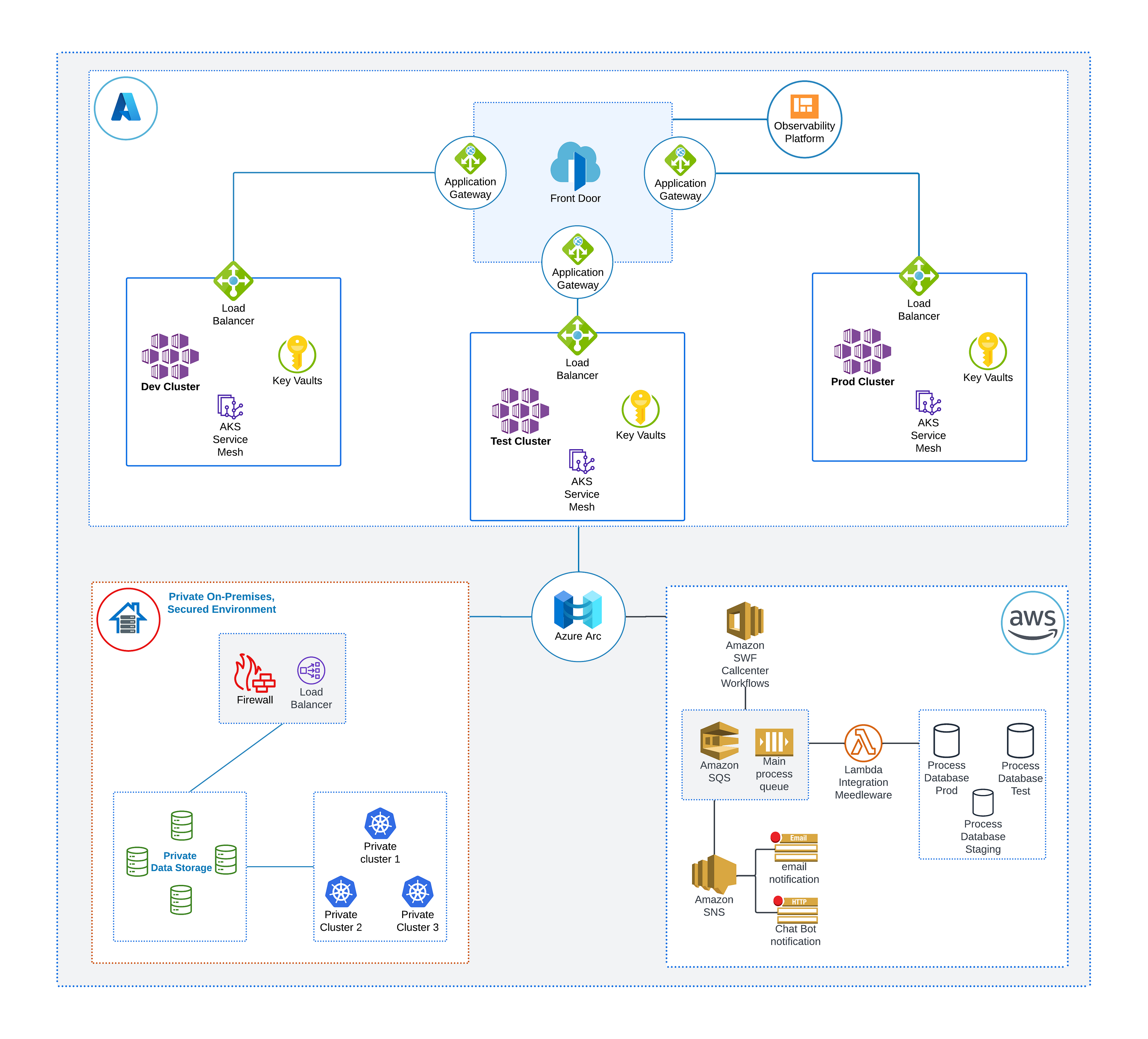

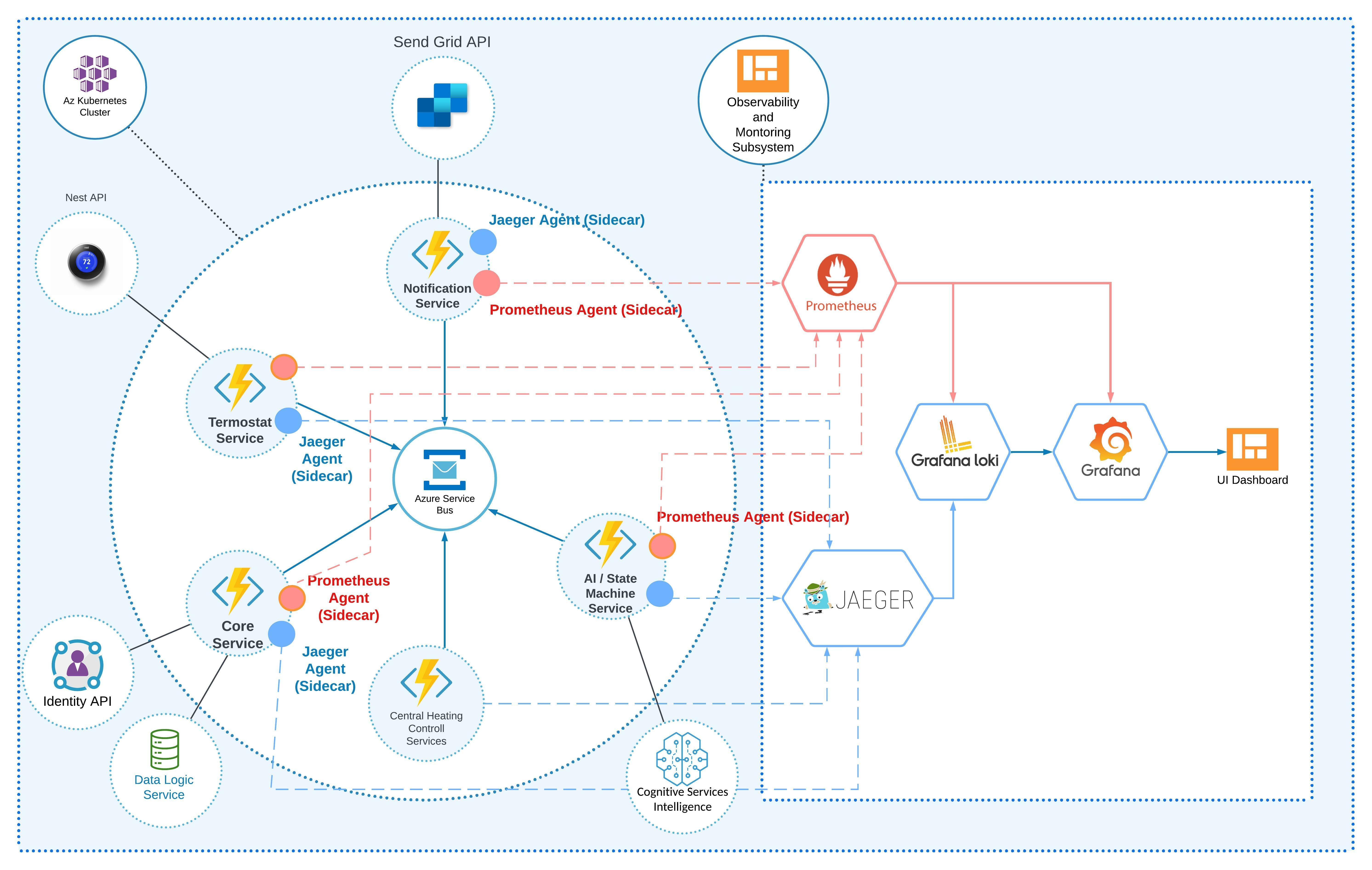
Comments